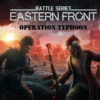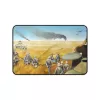LibGDX Tutorial: Drag & Drop
Code: DragandDropDemo
package com.draganddropdemo.game;
import com.badlogic.gdx.ApplicationAdapter;
import com.badlogic.gdx.Gdx;
import com.badlogic.gdx.graphics.Texture;
import com.badlogic.gdx.scenes.scene2d.InputEvent;
import com.badlogic.gdx.scenes.scene2d.Stage;
import com.badlogic.gdx.scenes.scene2d.ui.Image;
import com.badlogic.gdx.scenes.scene2d.utils.DragAndDrop;
import com.badlogic.gdx.utils.ScreenUtils;
public class DragandDropDemo extends ApplicationAdapter {
private Stage stage;
private DragAndDrop dragAndDrop;
private CustomWindow basket;
private CustomWindow merchant;
private Image apple;
@Override
public void create() {
stage = new Stage();
// Create our windows
basket = createWindow(200, 200, 50, 100);
merchant = createWindow(200, 200, 300, 100);
// Create an apple, add to basket
apple = new Image(new Texture("apple.png"));
basket.add(apple);
apple.setUserObject(basket);
// Add the windows to the stage
stage.addActor(basket);
stage.addActor(merchant);
Gdx.input.setInputProcessor(stage);
// Create a new DragAndDrop object
dragAndDrop = new DragAndDrop();
dragAndDrop.addSource(new DragAndDrop.Source(apple) {
@Override
public DragAndDrop.Payload dragStart(InputEvent inputEvent, float v, float v1, int i) {
DragAndDrop.Payload payload = new DragAndDrop.Payload();
payload.setDragActor(getActor());
stage.addActor(getActor());
dragAndDrop.setDragActorPosition(getActor().getWidth() / 2, -getActor().getHeight() / 2);
return payload;
}
@Override
public void dragStop(InputEvent event, float x, float y, int pointer, DragAndDrop.Payload payload, DragAndDrop.Target target) {
if (target == null){
((CustomWindow)apple.getUserObject()).add(apple);
}
}
});
dragAndDrop.addTarget(new DragAndDrop.Target(merchant) {
@Override
public boolean drag(DragAndDrop.Source source, DragAndDrop.Payload payload, float v, float v1, int i) {
return true;
}
@Override
public void drop(DragAndDrop.Source source, DragAndDrop.Payload payload, float v, float v1, int i) {
merchant.add((Image) payload.getDragActor());
apple.setUserObject(merchant);
}
});
dragAndDrop.addTarget(new DragAndDrop.Target(basket) {
@Override
public boolean drag(DragAndDrop.Source source, DragAndDrop.Payload payload, float v, float v1, int i) {
return true;
}
@Override
public void drop(DragAndDrop.Source source, DragAndDrop.Payload payload, float v, float v1, int i) {
basket.add((Image) payload.getDragActor());
apple.setUserObject(basket);
}
});
}
private CustomWindow createWindow(float width, float height, float positionX, float positionY) {
CustomWindow customWindow = new CustomWindow();
customWindow.setSize(width, height);
customWindow.setVisible(true);
customWindow.setMovable(true);
customWindow.setPosition(positionX, positionY);
return customWindow;
}
@Override
public void render() {
ScreenUtils.clear(0, 0, 0, 1);
//camera.update();
stage.draw();
stage.act();
}
@Override
public void dispose() {
stage.dispose();
}
}Code: CustomWindow
package com.draganddropdemo.game;
import com.badlogic.gdx.Gdx;
import com.badlogic.gdx.graphics.Color;
import com.badlogic.gdx.graphics.g2d.BitmapFont;
import com.badlogic.gdx.graphics.g2d.TextureAtlas;
import com.badlogic.gdx.scenes.scene2d.InputEvent;
import com.badlogic.gdx.scenes.scene2d.ui.Button;
import com.badlogic.gdx.scenes.scene2d.ui.ImageButton;
import com.badlogic.gdx.scenes.scene2d.ui.Window;
import com.badlogic.gdx.scenes.scene2d.utils.ClickListener;
import com.badlogic.gdx.scenes.scene2d.utils.TextureRegionDrawable;
public class CustomWindow extends Window {
private static final WindowStyle windowStyle;
private static final ImageButton.ImageButtonStyle closeButtonStyle;
static {
TextureAtlas textureAtlas = new TextureAtlas(Gdx.files.internal("windows.pack"));
windowStyle = new WindowStyle(new BitmapFont(), Color.BLACK, new TextureRegionDrawable(textureAtlas.findRegion("window-1-background")));
closeButtonStyle = new ImageButton.ImageButtonStyle();
closeButtonStyle.imageUp = new TextureRegionDrawable(textureAtlas.findRegion("window-1-close-button"));
}
/**
* Default constructor.
*/
public CustomWindow() {
super("", windowStyle);
final Button closeButton = new ImageButton(closeButtonStyle);
closeButton.addListener(new ClickListener() {
@Override
public void clicked(InputEvent event, float x, float y) {
setVisible(false);
}
});
getTitleTable().add(closeButton).size(38, 38).padRight(10).padTop(0);
setClip(false);
setTransform(true);
}
}