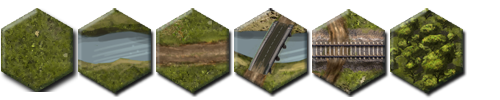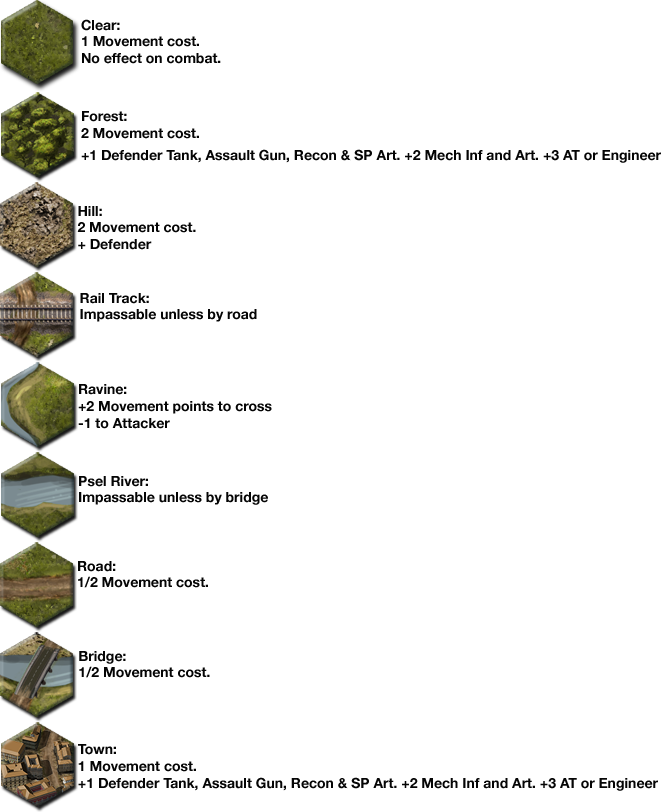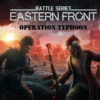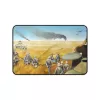This week has been a slow one on the development side. I spent a fair amount of time working with my graphic artist on some changes I wanted. He is based in Russia and its a slow process with my instructions not always being that clear. I am learning that I need to be very precise on what I want.
When I did find time to do some actual coding I tidied up some backend code that was getting a little unmanageable and improved some of the combat routines. In addition I also started work on line of sight which will be needed for the AT units and spotting for artillery.
Below are the terrain tiles and description that I will put into the help.