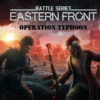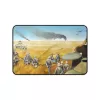I am sure a majority of wargamers would agree that dealing with stacks is a pain in the ass. In a printed game you have to keep checking them to see what units you have in there and possibly their state. They get knocked over when trying to move nearby units. You have to be careful when moving them on a crowded map board.

You would think with a computer game dealing with stacks would be a whole lot easier. But I believe the reality is quite the opposite. When dealing with stacks I have to check the following when deciding why the player selected the stack:
- They want to move it
- They want to see the terrain the stack is in
- They want to look through the stack
- They want to Re-order it
- They want to pick one or combination of units to perform some action (likely move or combat)
- They want to add a unit/s to the stack
Most players expect to use a mouse to point, click and execute an action. So I have to take the limited actions available from a mouse and translate to the above.
I don’t believe there is a universally accepted standard for what to do in each circumstance so I have to train the game player how they can perform all the above actions.
So how have I implemented the multitude of possible actions?
- If they left click on stack I assume they wanted to select the whole stack
- If they left click on the stack while pressing the shift key I select the top unit
- If they click on the stack again while still pressing the shift key I rotate through the stack bringing a new unit to the top with each click
- If they right click on the stack I expand the stack out to show all units in the stack
- If its movement turn I highlight allowable hexes to move to based on whether we have a stack or unit selected
- I can add up the combat values of the stack
- If it’s a combat turn I can add a stack to the combat